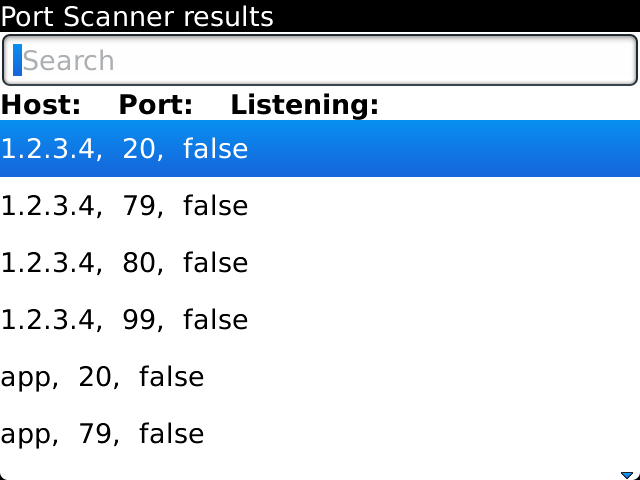TCP Port scanner for Blackberry Phones
I just finished coding version 1.0 of my TCP port scanner for BlackBerry smartphones. It has been submitted to RIM for approval on AppWorld. Hopefully it will be available for download here in a few days.
The idea is fairly straight forward: Check to see if you can establish a TCP Socket using a given set of endpoints and ports.
(7-Apr-2013) Update submitted to AppWorld to allow specification of Hyphenated port ranges
(5-Sep-2012) Now available for download from BlackBerry AppWorld: TCP Port Scanner
System Requirements
- BlackBerry OS 5.0 or higher (at least I think so- the APIs I'm using are not 'new')
Notes
- Multi-threaded scan engine puts tries all host/port combinations simultaneously
- If there is no network connection available, or if the connection is intermittent, you will see that ports are 'closed'.
- For some mobile networks (T-Mobile USA being one) you will see certain ports are always 'open' when scanning over Cellular data connection (80,22 come to mind). Since this is carrier dependent i would suggest scanning over wifi if you find this happens to you.
How to use
- Enter a list of hostnames or IP Addresses separated by commas
- Enter a list of ports separated by a comma or a range delimited by hyphens
- If you check the Wifi box the scan will use the WiFi connection.
- If not a TCP connection will be attempted over the Cellular network
Note: this doesn't scan over MDS or BES connections
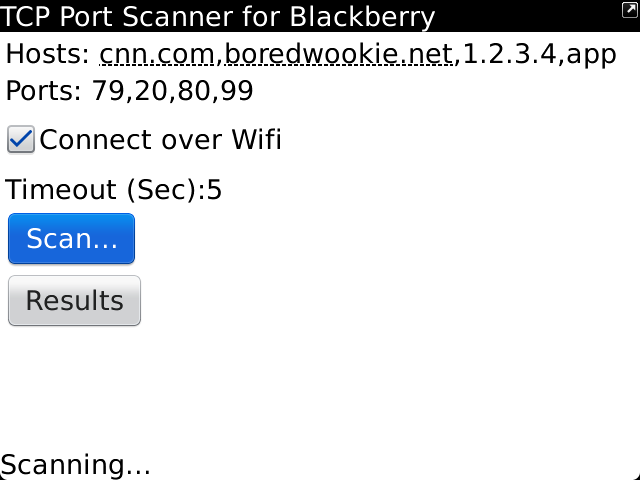
Once the scan has completed, click the Results button. You will be taken to a screen where you can filter the displayed results.