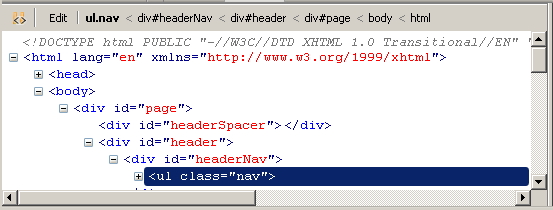Fixing the Auto Nav Bar in Concrete5 5.6.0.2
I'm fixing up another site of mine to use concrete5. As I'm migrating from static HTML files, I did a fresh install of concrete 5 with the latest version available (5.6.0.2). Unfortunately, I noticed that the Auto navigation bar was super ugly. Looks like some CSS may have changed. If you see your Nav bar looking like this, you've got the same problem:

Solution
Fixing this issue is fairly simple:
- Open your <sitename>/concrete/themes/<themename>/main.css file
- Find the lines that describe the ul.nav-header (starting on line 25 for the Default theme)
- Copy and paste them so they say ul.nav instead of ul.nav-header
Now my navbar looks like it used to:
![]()
Investigation
To figure this out I used Firebug to compare my working concrete5 website against the new site. Looks like the Nav Header's class name changed from nav-header to nav and the css was not updated.
Old, working website's Class:
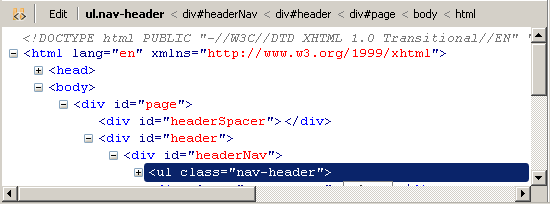
New, fresh install site's class: